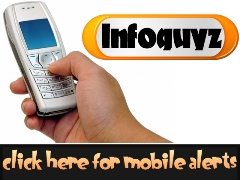A CRT [Cathode Ray Tube]monitor contains millions of tiny red, green, and blue phosphor dots that glow when struck by an electron beam that travels across the screen to create a visible image. The illustration below shows how this works inside a CRT.


The terms anode and cathode are used in electronics as synonyms for positive and negative terminals. For example, you could refer to the positive terminal of a battery as the anode and the negative terminal as the cathode.
In a cathode ray tube, the "cathode" is a heated filament. The heated filament is in a vacuum created inside a glass "tube." The "ray" is a stream of electrons generated by an electron gun that naturally pour off a heated cathode into the vacuum. Electrons are negative. The anode is positive, so it attracts the electrons pouring off the cathode. This screen is coated with phosphor, an organic material that glows when struck by the electron beam.
There are three ways to filter the electron beam in order to obtain the correct image on the monitor screen: shadow mask, aperture grill and slot mask. These technologies also impact the sharpness of the monitor's display. Let's take a closer look at these now.