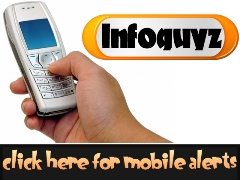watching videos and listening to music online wasn't always fun. It was a little like driving in stop-and-go traffic during a heavy rain. If you had a slow computer or a dial-up Internet connection, you could spend more time staring at the word "buffering" on a status bar than watching videos or listening to songs. On top of that,everything was choppy, pixilated and hard to see.
Streaming video and audio have come a long way since then. According to Bridge Ratings, 57 million people listen to Internet radio every week. In 2006, people watched more than a million streaming videos a day on YouTube . The same year, television network ABC started streaming its most popular TV shows over the Web. People who missed an episode of shows like "Lost" or "Grey's Anatomy" could catch up on the entire thing online -- legally and for free.
The success of streaming media is pretty recent, but the idea behind it has been around as long as people have. When someone talks to you, information travels toward you in the form of a sound wave. Your ears and brain decode this information, allowing you to understand it. This is also what happens when you watch TV or listen to the radio. Information travels to an electronic device in the form of a cable signal, a satellite signal or radio waves. The device decodes and displays the signal.
In streaming video and audio, the traveling information is a stream of data from a server. The decoder is a stand-alone player or a plugin that works as part of a Web browser. The server, information stream and decoder work together to let people watch live or prerecorded broadcasts.
The basic preview of streaming video [windows 7 first look review]