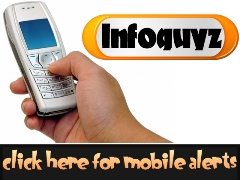LCD stands for Liquid Crystal Display.
LCD technology has been around for a long time but it is now becoming very popular for flat-screen computer monitors and televisions. It can provide a much better, brighter image than the old CRT (Cathode Ray Tube) monitors and TVs. Here is a very basic summary of how LCD works. (Maybe someone can expand on this.) There is a set of two transparent panels with a liquid crystal solution between them. Light is shined from behind the panels. Each crystal either allows light to pass through or blocks the light. The configuration of the crystals forms the image.
An LCD TV is sometimes referred to as a "transmissive" display — light isn't created by the liquid crystals themselves; a light source (bulb) behindthe panel shines light through the display. A white diffusion panel behind the LCD redirects and scatters the light evenly to ensure a uniform image.
The display consists of two polarizing transparent panels and a liquid crystal solution sandwiched in between. The screen's front layer of glass is etched on the inside surface in a grid pattern to form a template for the layer of liquid crystals. Liquid crystals are rod-shaped molecules that bend light in response to an electric current — the crystals align so that light cannot pass through them. Each crystal acts like a shutter, either allowing light to pass through or blocking the light. The pattern of transparent and dark crystals forms the image. It's the same display technology behind your digital watch but way more sophisticated.
LCD TVs use the most advanced type of LCD, known as an "active-matrix"LCD. This design is based on thin film transistors (TFT) — basically, tiny switching transistors and capacitors that are arranged in a matrix on a glass substrate. Their job is to rapidly switch the LCD's pixels on and off. In a color TV's LCD, each color pixel is created by three sub-pixels with red, green and blue color filters.
One of the biggest challenges for LCD TV manufacturers has been speeding up the "pixel response" time (how fast an individual pixel's color can change without blurring) to ensure that fast-moving objects don't exhibit "motion lag" or ghosting. It's especially critical for larger-screen LCD TVs where much of the viewing will be DVD movies and/or HDTV.
An important difference between plasma and LCD technology is that an LCD screen doesn't have a coating of phosphor dots (colors are created through the use of filters). That means you'll never have to worry about image burn-in, which is great news, especially for anyone
planning to connect a PC or video game system. LCD TVs are extremely energy-efficient, typically consuming 60% less power than comparably-sized tube-type direct-view TVs!
Overview:
Resolution is important when talking about TVs and Cable/Satellite channels, but can also be very confusing. One reason this is a confusing topic is because you have many TVs displaying at different resolutions, but TV channels displaying at just a few resolutions. Many people don’t know what the TV channels are displaying at, so they rely on the different resolution of TVs being sold. Most people just look for the highest resolution number and purchase that one. But that doesn’t necessary mean that it is the best. In the TV world the resolution that really matters is the number of horizontal lines of resolution. You might see resolutions that say 1280 x 768; the last number represents the horizontal lines across a TV. In that horizontal line there are thousands of pixels. Pixels are basically like a tiny flash light that can shine red, green, and blue, or all three colors. This article will discuss the different
Resolution Technologies and what all the TVs and TV programs are displaying at.
What is Interlaced vs. Progressive and why is Progressive Better?
On Flat-panel TV sets you will notice they all have different resolutions .These resolutions can be: 1080p, 1080i, 720p, or 480p (this is just for ED TV’s see HD vs. ED for more info). The number stands for the amount of horizontal lines on a Television. The letter at the end of the number stands for the resolution type (“p” stands for Progressive Scan, “i” stands for Interlaced). Consequently, a number reading 1080i would stand for 1080 Horizontal Interlaced Lines of resolution.
What are Interlaced and Progressive ?
Interlaced is a way of displaying lines across a display, like a T.V. Even though some TV’s have 1080i (1080 interlaced lines) it’s really not better than 720p (720 progressive lines). Imagine you want to move a picture of a ball over a few inches. With Interlaced lines,540 lines of the picture will be moved 540 lines 540 lines of the picture will be moved and then the rest of the 540 lines are moved in the next frame. This means that at any given time, only half of the picture is on the screen at a time. One frame will only display on the odd lines (1, 3, 5); the next frame will only display on the even lines (2, 4, 6). This happens so fast that the human eye is tricked into thinking that it is only seeing one picture. So if it takes 1/60th of a second to move the lines then your ball will get moved a few inches in 1/30th of a second.
See the Example below:
See example below:
by 2. So for a 1080i line TV, you are actually getting 540 lines. With progressive you are getting your total horizontal lines used. Even 540 lines are good. Current DVDs display at 480p lines, but HDTV channels display at 720p lines or 1080i. As a general rule, try to stay away from Interlaced technology. However if the TV displays at 1080i or 720p then you are pretty much good to go. In recent technology advances there is media that will display at 1080p. Also HD Displays that are 1080p will not down convert the 1080i signal which will provide a better image then a 1080i channel on a 720p HD Display.
Actually, LCD images are inferior to CRT images, color uniformity, image sharpness and viewing angle are poor compared to a CRT and fast moving images appear blurred because the crystals can't quite keep up and react quickly enough. They are getting better, but will never beat the image quality of a CRT. But obviously are smaller and lighter, so it's worthing having one anyway.